That is no longer possible.Dolth wrote:Then it's do-able. I'll work more onto it. If it works then it might be a very useful macro for every marines swapping between two weapons (One key to holster current weapon and to immediatly draw the backup), I'll update as soon as I manage to do it.
Macroing 102 - A Complete Guide to CM Keybindings
- forwardslashN
- Community Contributor

- Posts: 2495
- Joined: 14 Dec 2015, 23:12
- Byond: forwardslashN
Re: Macroing 102 - A Complete Guide to CM Keybindings

The ambivalent giant white baldie in a jungle near you.
-
Whobeder44
- Registered user
- Posts: 9
- Joined: 07 May 2017, 18:58
- Byond: whobeder44
Re: Macroing 102 - A Complete Guide to CM Keybindings
I got a question for a macro, so for this line '
.click Eject-magazine\nActivate-Held-Object\nSwap-Hand\say "Reloading!"
Is there a macro that I can add that opens my ammo pouch and grabs a mag and then loads it into my gun?
.click Eject-magazine\nActivate-Held-Object\nSwap-Hand\say "Reloading!"
Is there a macro that I can add that opens my ammo pouch and grabs a mag and then loads it into my gun?
-
Whobeder44
- Registered user
- Posts: 9
- Joined: 07 May 2017, 18:58
- Byond: whobeder44
Re: Macroing 102 - A Complete Guide to CM Keybindings
Youbar wrote:Has anybody figured out the command used for secondary fire (underslung grenade launcher)?
I've tried Load-From-Attachment, but then I have to click through two menus rather than just one.
EDIT:
.click Activate-weapon-attachment worked, but I'd love to skip past the one menu that appears.
I think THINK not certian but worth a try use this
.click Activate-weapon-attachment/n.click Underslung-Grenade-Launcher
tell me if it works, it might, or it might not, sorry if this didnt help!
-
Whobeder44
- Registered user
- Posts: 9
- Joined: 07 May 2017, 18:58
- Byond: whobeder44
Re: Macroing 102 - A Complete Guide to CM Keybindings
I think you would need a mag on the ground or in your pocket if this even works but I threw this together, would it work?
.click Eject-magazine\nActivate-Held-Object\nSwap-Hand\n.click M41A-Magazine/n.click M41A-Mk2-Pulse-Rifle/nSwap-hand/nActivate-Held-Object/say "Cover me I'm Reloading!"
.click Eject-magazine\nActivate-Held-Object\nSwap-Hand\n.click M41A-Magazine/n.click M41A-Mk2-Pulse-Rifle/nSwap-hand/nActivate-Held-Object/say "Cover me I'm Reloading!"
- Dolth
- Registered user
- Posts: 1470
- Joined: 30 Apr 2015, 14:48
- Location: Brig probably
- Byond: Pette
Re: Macroing 102 - A Complete Guide to CM Keybindings
.click your rifle with a magazine in hand doesn't work.
Though, you can macro Unload-Weapon. Have your rifle in one hand, your fresh magazine in the other -> Select the hand with rifle, have your mouse pointing your rifle. Press the Unload-Weapon macro, press X, click.
You've reloaded in... What.. Three seconds because you're not used to it? I am not using that macro currently, but during tests I was able to reload Lucky-Luke's speed.
Also, I never had issues with the Load-From-Attachment (That works for scope, UGL, flamerthrower. Menu will pop up if you have a scope and an UGL. But then you made bad unga choices).
Enjoy.
Though, you can macro Unload-Weapon. Have your rifle in one hand, your fresh magazine in the other -> Select the hand with rifle, have your mouse pointing your rifle. Press the Unload-Weapon macro, press X, click.
You've reloaded in... What.. Three seconds because you're not used to it? I am not using that macro currently, but during tests I was able to reload Lucky-Luke's speed.
Also, I never had issues with the Load-From-Attachment (That works for scope, UGL, flamerthrower. Menu will pop up if you have a scope and an UGL. But then you made bad unga choices).
Enjoy.
New signature 03/10/2018
► Show Spoiler
- TheMusician321
- Registered user
- Posts: 576
- Joined: 25 Aug 2016, 01:39
- Byond: TheMusician321
- Steam: 50ShadesOfIcedTea
Re: Macroing 102 - A Complete Guide to CM Keybindings
You used to be able to do that but since they removed the .click on items you can't anymore.Whobeder44 wrote:I got a question for a macro, so for this line '
.click Eject-magazine\nActivate-Held-Object\nSwap-Hand\say "Reloading!"
Is there a macro that I can add that opens my ammo pouch and grabs a mag and then loads it into my gun?
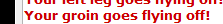
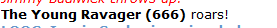
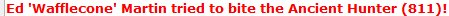
Ed 'Wafflecone' Martin bites the Mature Hunter (251)!
I play as Ed 'Waffles' Martin or his sister, Amaryllis 'Pancakes' Martin.
Never Forget, Dust Raider. 10/15/17.
- TheMusician321
- Registered user
- Posts: 576
- Joined: 25 Aug 2016, 01:39
- Byond: TheMusician321
- Steam: 50ShadesOfIcedTea
Re: Macroing 102 - A Complete Guide to CM Keybindings
wouldn't work cause the .click thing doesn't work anymore except for stuff on UI, you can however use Pick-up M41a-Magazine to pick stuff up.Whobeder44 wrote:I think you would need a mag on the ground or in your pocket if this even works but I threw this together, would it work?
.click Eject-magazine\nActivate-Held-Object\nSwap-Hand\n.click M41A-Magazine/n.click M41A-Mk2-Pulse-Rifle/nSwap-hand/nActivate-Held-Object/say "Cover me I'm Reloading!"
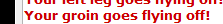
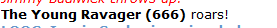
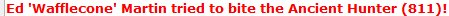
Ed 'Wafflecone' Martin bites the Mature Hunter (251)!
I play as Ed 'Waffles' Martin or his sister, Amaryllis 'Pancakes' Martin.
Never Forget, Dust Raider. 10/15/17.
- jusa297
- Registered user
- Posts: 232
- Joined: 20 Jan 2017, 19:48
- Byond: jusa297
Re: Macroing 102 - A Complete Guide to CM Keybindings
TheMusician321 wrote:wouldn't work cause the .click thing doesn't work anymore except for stuff on UI, you can however use Pick-up M41a-Magazine to pick stuff up.
I use something like Unload Weapon into swap hand (because i would be holding it with two hands, so that my hand is free) and say "Reloading!". That way i still have to manualy reload and it isn't just a big macro.
Best interaction with i've had:

I love you papa feweh, god bless.
LostPlayed a round as an Ancient Runner and Ancient Hunter. I still suck at alien though : ^)

I love you papa feweh, god bless.
LostPlayed a round as an Ancient Runner and Ancient Hunter. I still suck at alien though : ^)
- PewPewDie
- Registered user
- Posts: 19
- Joined: 22 Apr 2017, 08:56
- Byond: PewPewDie
- Redikalzip
- Registered user
- Posts: 200
- Joined: 05 Jan 2017, 04:07
- Location: Milky Way > Sol System > Earth!
- Byond: ReDikAl.ZiP
Re: Macroing 102 - A Complete Guide to CM Keybindings
Using mouse and keyboard, and brain.
Simon "ATOM" Sanford: "Use your brain and be a tactical man with your good aim for rifle"
I love my "SADAR".
I love my M56B without BC.
I love M41A with QF.
Be happy. Be marine.
Atole Bhu'ja
Son'ka Atoj'e
I love my "SADAR".
I love my M56B without BC.
I love M41A with QF.
Be happy. Be marine.
Atole Bhu'ja
Son'ka Atoj'e
- Dolth
- Registered user
- Posts: 1470
- Joined: 30 Apr 2015, 14:48
- Location: Brig probably
- Byond: Pette
Re: Macroing 102 - A Complete Guide to CM Keybindings
No one asked you to be rude. There is a macro for that and I'll post it after work.PewPewDie wrote:I need macro that face character in side
EDIT: I'll post that whenever I'll think about it AND have time to check...
New signature 03/10/2018
► Show Spoiler
- Tidomann
- Registered user
- Posts: 449
- Joined: 13 Jun 2017, 02:59
- Location: Canada
- Byond: Tidomann
Re: Macroing 102 - A Complete Guide to CM Keybindings
Is there a way to swap macro files easily? IE can I have two separate files, one for alien, one for marine? Hopefully it doesn't involved restarting byond like I currently have to.
- Kerek
- Registered user
- Posts: 886
- Joined: 29 May 2016, 02:06
- Location: Texas
- Byond: Kerek
Re: Macroing 102 - A Complete Guide to CM Keybindings
You can do /n*marinecommand* /n*xenocommand*Tidomann wrote:Is there a way to swap macro files easily? IE can I have two separate files, one for alien, one for marine? Hopefully it doesn't involved restarting byond like I currently have to.
- Tidomann
- Registered user
- Posts: 449
- Joined: 13 Jun 2017, 02:59
- Location: Canada
- Byond: Tidomann
Re: Macroing 102 - A Complete Guide to CM Keybindings
You're the best.Kneez wrote:You can do /n*marinecommand* /n*xenocommand*
-
Habalabam
- Registered user
- Posts: 27
- Joined: 22 Jan 2017, 09:44
- Byond: Habalabam
Re: Macroing 102 - A Complete Guide to CM Keybindings
The format of the macros listed in the initial post doesn't appear to match the existing format of the macros.dmf file.
macro
elem
name = "GamepadFace1"
map-to = "Center"
elem
name = "GamepadUp"
map-to = "North"
elem
name = "GamepadDown"
map-to = "South"
elem
name = "GamepadLeft"
map-to = "West"
(etc)
Do I convert the list to this format manually? Is there a ready-made macros.dmf somewhere that I'm missing or is the syntax in the OP acceptable for the macros.dmf file?
macro
elem
name = "GamepadFace1"
map-to = "Center"
elem
name = "GamepadUp"
map-to = "North"
elem
name = "GamepadDown"
map-to = "South"
elem
name = "GamepadLeft"
map-to = "West"
(etc)
Do I convert the list to this format manually? Is there a ready-made macros.dmf somewhere that I'm missing or is the syntax in the OP acceptable for the macros.dmf file?
-
Agatse
- Registered user
- Posts: 1
- Joined: 31 Jul 2017, 16:52
- Byond: Agatse
Re: Macroing 102 - A Complete Guide to CM Keybindings
I'm not understanding how you swap between macro lists. Let's say you have a separate macro list for each xeno caste, and you evolve to a new caste and need to change your macro list, what do you do?
This seems to be something that can be done, since the various xeno macro lists in the OP use the same few keys, but I see no way to do it.
This seems to be something that can be done, since the various xeno macro lists in the OP use the same few keys, but I see no way to do it.
- Mark Wilson
- Registered user
- Posts: 209
- Joined: 07 Apr 2017, 18:59
- Byond: Tactical 445
Re: Macroing 102 - A Complete Guide to CM Keybindings
very helpful +1
Tactical 445
Commander Mark 'Sherman' Wilson
Synthetic Unit: Marcus
Commander Mark 'Sherman' Wilson
Synthetic Unit: Marcus
- carlarc
- Registered user
- Posts: 204
- Joined: 18 Jun 2016, 01:50
- Byond: carlarc
- Steam: carlarc
- Contact:
Re: Macroing 102 - A Complete Guide to CM Keybindings
Restarting your BYOND game window? Other than that I have no clue.Agatse wrote:I'm not understanding how you swap between macro lists. Let's say you have a separate macro list for each xeno caste, and you evolve to a new caste and need to change your macro list, what do you do?
This seems to be something that can be done, since the various xeno macro lists in the OP use the same few keys, but I see no way to do it.
I like hand labelers.


