Coding
- Notepad++ - Fast, extensible, and reliable, but not as "pretty" as others.
-
 Atom (screenshot) - Another very advanced text/code editor that has quickly become very popular. This guide allows you to compile directly from within Atom.
Atom (screenshot) - Another very advanced text/code editor that has quickly become very popular. This guide allows you to compile directly from within Atom. - Dream Maker (Byond) - Meh.
The act of comparing files is very useful, and becomes more useful as we pull further away from Baystation. It is also a big advantage to see how other SS13 projects work their code to see how things can be/should be done.
-
 WinMerge - The original Winmerge project has stagnated and all but died, but the WinMerge2011 project picked it back up and continues to work on it. The right-click context menu is especially useful, allowing the user to right-click "Compare to" one file, and then right-click "Compare" a second file to have the program open instantly with the diff between files. I use this occasionally to compare our code to Baystation or TG, giving me a good idea of how far we've deviated or if there's a better method we can use.
WinMerge - The original Winmerge project has stagnated and all but died, but the WinMerge2011 project picked it back up and continues to work on it. The right-click context menu is especially useful, allowing the user to right-click "Compare to" one file, and then right-click "Compare" a second file to have the program open instantly with the diff between files. I use this occasionally to compare our code to Baystation or TG, giving me a good idea of how far we've deviated or if there's a better method we can use. - SublimeFileDiffs - a plugin for Sublime Text.
- Compare plugin for Notepad++ - Included when installing Notepad++, but it's very basic and a little buggy.
- Meld - A strong competitor to WinMerge, and cross-platform.
-
 Git BASH / Shell / Terminal / Command Line - Included when installing Git. The best choice for beginners, as it forces you to learn the commands needed to work Git.
Git BASH / Shell / Terminal / Command Line - Included when installing Git. The best choice for beginners, as it forces you to learn the commands needed to work Git. -
 SourceTree - After using GitExtensions religiously for over 4 years and trying to love SmartGit, I made the decision to move to this unexpected contender after a very short trial period. This program is extremely stable, extremely fast, extremely easy, and extremely powerful. Highly recommended.
SourceTree - After using GitExtensions religiously for over 4 years and trying to love SmartGit, I made the decision to move to this unexpected contender after a very short trial period. This program is extremely stable, extremely fast, extremely easy, and extremely powerful. Highly recommended. - GitExtensions - A very easy and full-featured GUI for using Git. Unfortunately, lately the program has become a bit buggy and crashy and the developer seems to have lost interest in updating/fixing it.
- SmartGitHg - A very full-featured and powerful Git GUI, but it takes a proportionate learning curve.
- Github for Windows - Extremely basic. Missing so many features that Git BASH will need to be used alongside it, but proportionally simple, stable, and excellent for beginners.
- TortoiseGit - I've tried this program several times and each time I've uninstalled it angrily, but it might come in handy for developers already used to using TortoiseHG.
- A list of Git GUIs, sorted by likes
- SSH Keys - Getting tired of typing in your username and password each time you want to push to Github? Do this.
- Git, the simple guide - A no-bullshit one-page guide for getting started with a new repository using git commands.
- GitImmersion - A full-length Git tutorial
- Git Cheat Sheet - A bare-bones sheet of the most common git commands.
- GitHug - A game based on Git that teaches Git commands.
- Other resources recommended by Github
You don't need to re-clone the repo if all hell breaks loose, just run these two commands:
Code: Select all
git clean -df
git reset --hard